Excel 2010 Made Simple (Paperback, 1st ed.)
Abbott Katz, Msl Made Simple LearningGet the most out of Excel 2010 withExcel 2010 Made Simplelearn the key features, understand what's new, and utilize dozens of time-saving tips and tricks to get your job done. Over 500 screen visuals and clear-cut instructions guide you through the features of Excel 2010, from formulas and charts to navigating around a worksheet and understanding Visual Basic for Applications (VBA)and macros. Excel 2010 Made Simple takes a practical and highly effective approach to using Excel 2010, showing you the best way to complete your most common spreadsheet tasks. You'll learn how to input, format, sort, and filter your data to find out what you want to know. You'll see how to place your data in tables and named ranges for easy access, all of which will get you working efficiently and productively. Excel 2010 Made Simple also covers the new features introduced in Excel 2010. For instance, it shows you how to use Sparklines for data comparison and the Backstage view for printing and sharing your spreadsheets, so you can carry out your tasks with minimum fuss. The hands-on focus on tasks means you'll see how to actually use Excel 2010 to suit your needs. What you'll learn How to do efficient and complex data entry How to format your data How to write basicand not so basicformulas How to use Excel's database capabilities, including PivotTables How to create colorful, meaningful charts How to create basic macros and how to use them How to use new Excel 2010 features, such as Sparklines and the Backstage view Who this book is for
Excel 2010 Made Simple is for newcomers to Excel. Table of Contents Introducing Excel 2010 Getting Around the Worksheet and Data Entry Editing Data Number Crunching 101: Functions, Formulas, and Ranges For Appearance's Sake: Formatting Your Data Charting Your Data Sorting and Filtering Your Data: Excel's Database Features PivotTables: Data Aggregation Without the Aggravation ManagingYour Workbook PrintingYour Worksheets: Hard Copies Made Easy Automating Your Work with Macros
Or split into 4x interest-free payments of 25% on orders over R50
Learn more
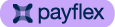
 Ships in 10 - 15 working days
Ships in 10 - 15 working daysProduct Description
Get the most out of Excel 2010 withExcel 2010 Made Simplelearn the key features, understand what's new, and utilize dozens of time-saving tips and tricks to get your job done. Over 500 screen visuals and clear-cut instructions guide you through the features of Excel 2010, from formulas and charts to navigating around a worksheet and understanding Visual Basic for Applications (VBA)and macros. Excel 2010 Made Simple takes a practical and highly effective approach to using Excel 2010, showing you the best way to complete your most common spreadsheet tasks. You'll learn how to input, format, sort, and filter your data to find out what you want to know. You'll see how to place your data in tables and named ranges for easy access, all of which will get you working efficiently and productively. Excel 2010 Made Simple also covers the new features introduced in Excel 2010. For instance, it shows you how to use Sparklines for data comparison and the Backstage view for printing and sharing your spreadsheets, so you can carry out your tasks with minimum fuss. The hands-on focus on tasks means you'll see how to actually use Excel 2010 to suit your needs. What you'll learn How to do efficient and complex data entry How to format your data How to write basicand not so basicformulas How to use Excel's database capabilities, including PivotTables How to create colorful, meaningful charts How to create basic macros and how to use them How to use new Excel 2010 features, such as Sparklines and the Backstage view Who this book is for
Excel 2010 Made Simple is for newcomers to Excel. Table of Contents Introducing Excel 2010 Getting Around the Worksheet and Data Entry Editing Data Number Crunching 101: Functions, Formulas, and Ranges For Appearance's Sake: Formatting Your Data Charting Your Data Sorting and Filtering Your Data: Excel's Database Features PivotTables: Data Aggregation Without the Aggravation ManagingYour Workbook PrintingYour Worksheets: Hard Copies Made Easy Automating Your Work with Macros
Customer Reviews
No reviews or ratings yet - be the first to create one!
Product Details
General
Imprint | Apress |
Country of origin | Germany |
Release date | June 2011 |
Availability | Expected to ship within 10 - 15 working days |
First published | 2011 |
Authors | Abbott Katz, Msl Made Simple Learning |
Dimensions | 254 x 178 x 19mm (L x W x T) |
Format | Paperback |
Pages | 372 |
Edition | 1st ed. |
ISBN-13 | 978-1-4302-3545-3 |
Barcode | 9781430235453 |
Categories | |
LSN | 1-4302-3545-4 |








